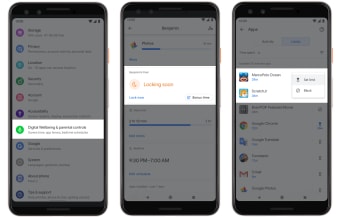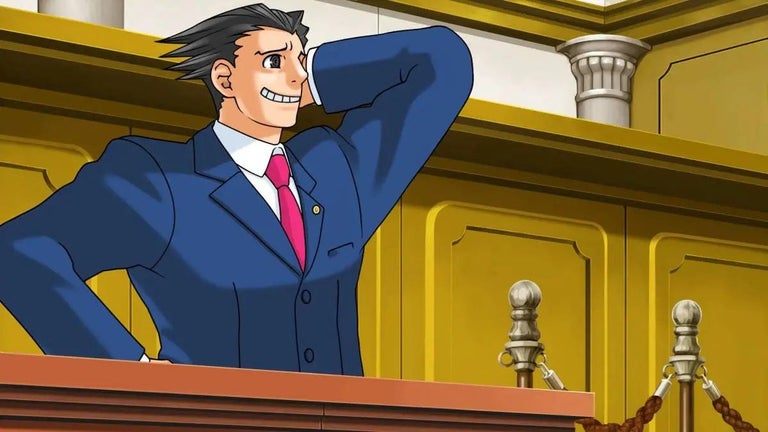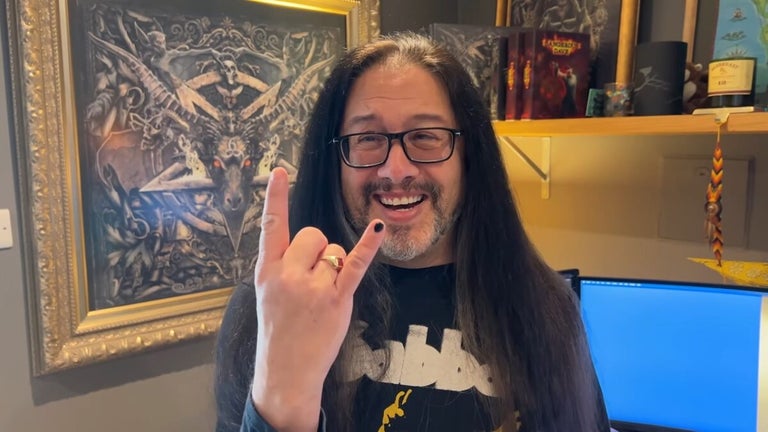Queue Up for Android’s Quirky OS
Android Q is the tenth major release and the 17th version of the Android operating system. It boasts new and improved features that focus on the Android user’s safety, security, digital wellbeing, and accessibility.
Come Back Better
Android Q improves upon key features of the previous operating system and takes out some of the largely-unused ones. For example with your security and privacy, when apps ask permission to see your location, you can now choose whether to allow it all the time, never allow it, or allow only when those apps are being used. Your device’s system updates are faster with Project Mainline—with only pieces of the update delivered via Google Play Store and no longer in need of full system reboots. Sharing is no longer slow with Sharing Shortcuts, which will allow users to jump directly into any app to share content. However, Android Beam—which let you transfer content to another phone by just placing the two back-to-back—is now gone. Android’s parental controls have been strengthened, though, with much wider customization after linking devices for children. The previous gesture navigation controls have been improved, as well, allowing users to forego using the back button and just swipe left and right in its stead.
Freshly-Baked Goodies
Android Q’s biggest attractions lie in its new features. Smart replies can now be received from more apps, straight from the Notification shade, and will even predict what you might want to say or check out. Live Caption provides real-time captions for any video and doesn’t require any internet connection to function, which is really handy for the deaf and struggling to hear. You can now further customize your themes and even how some settings can be easily accessed without having to manually go to Settings. Bubbles are integrated for apps—similar to Facebook Messenger’s chats on your screen after tapping them closed, some apps can now do the same. The most awaited feature, however, is one that users have been asking for years: Dark Mode. Android Q now has a built-in Dark Theme that you can toggle any time and will even affect apps. This is especially useful for phones with an OLED screen so that you can save battery power.
Nothing but Innovation
As always, Android continues to find new things to work on for the betterment of their customers’ lives. Not only were these features asked for, but they also help in improving productivity and easing tasks that used to be such a hassle. For every step forward, however, there will always be setbacks, but since operating systems continuously improve over the years, we can be sure that these problems will be addressed sooner or later.